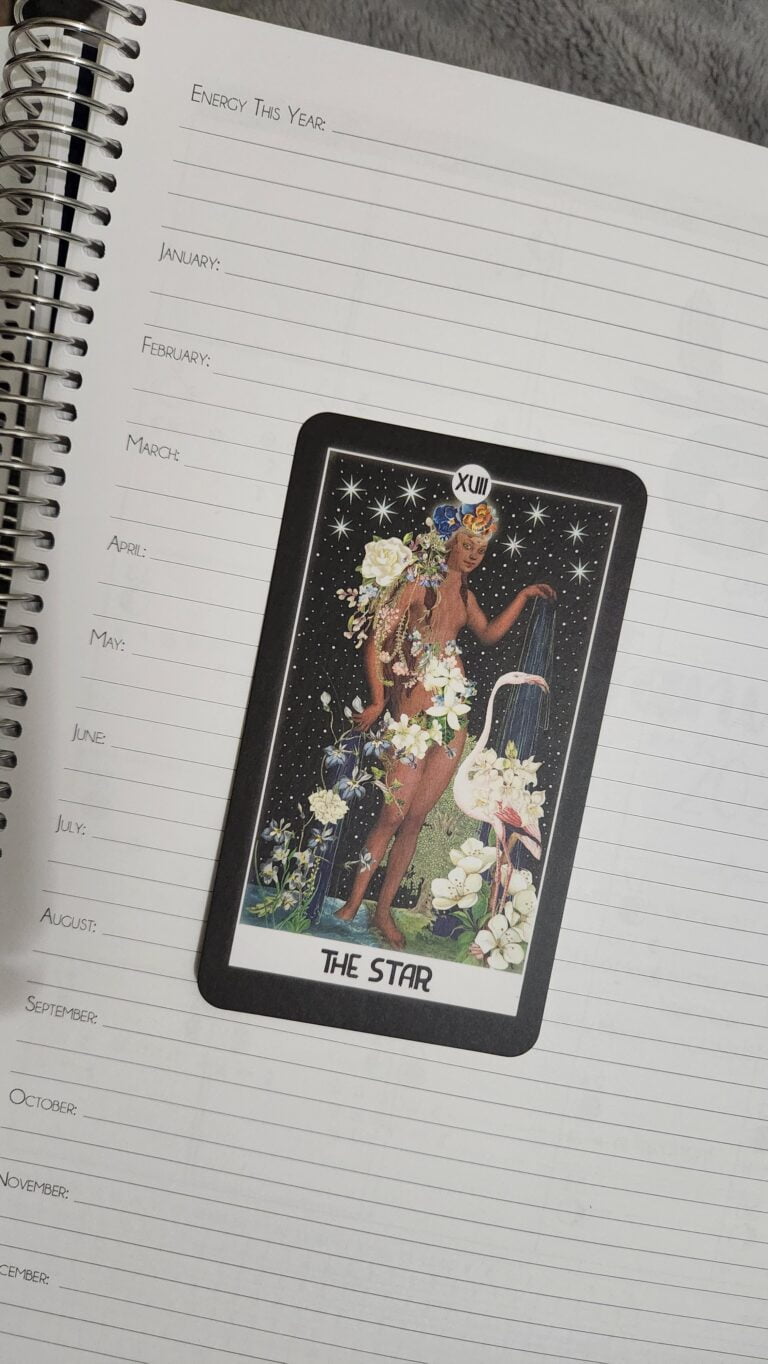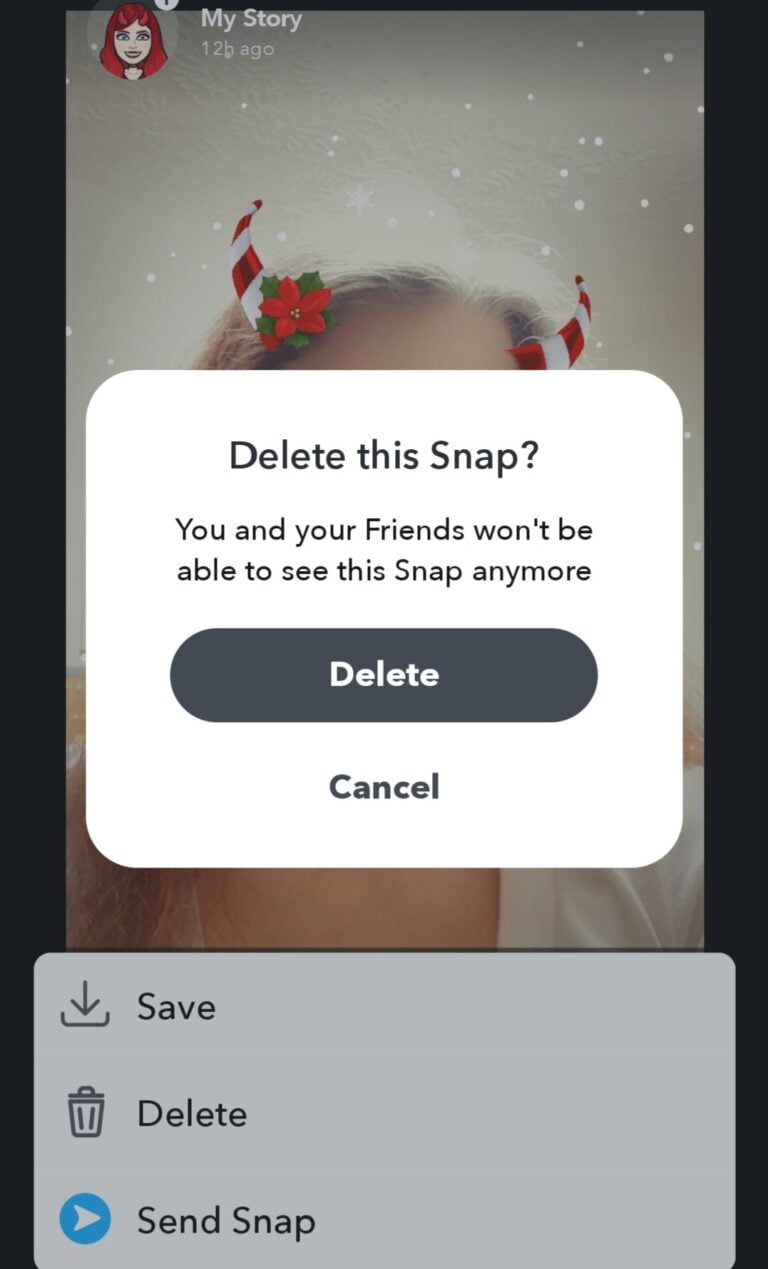Linked Social Media Accounts – Good, Bad, Not so great…

My thoughts on linking social media accounts
First, you think wow, this is great. I can link up Twitter, Facebook, G+ and all these other awesome places. I can tweet or post one place and it’ll be SPREAD ACROSS THE PLATFORMS! WOOHOO!! However, that may not be in your best interest. Readers and Writers are fickle people. (I am especially fickle.) First off, if you aren’t individually maintaining each social media account, you may be losing out on a lot of followers and therefore, paying readers. Currently, I have the blog and I have Twitter. Even with just having Twitter as my social media outlet, I find it easier to maintain using HootSuite. I load a bunch of Tweets into what I call the ‘hopper’ with the auto-schedule feature. I can tell it how many to tweet each day and between what hours they should be sent out. Most options using HootSuite are free. I don’t pay for anything. I’m not being paid to discuss them either.
The Good
Being across multiple medias is a great way to find people who only use one form of social media. So you’ve got your Facebook people who won’t use or don’t understand Twitter and you’ve got your G+ people who went there on a lark thinking it was going to be the next best thing – and some who have stuck it out or even made waves there. And then you’ve got your Twitter account, but if you don’t know Twitter well or dislike it, then you just let your Facebook posts shoot over to there. And, that’s probably going to hurt you.
The Bad
Being on multiple platforms takes up precious writing time. It does that because you’re writing posts and you’re writing tweets and you’re trying to link to your books or your blog posts, etc. You try to RT the people who RT you, you share posts of other authors because they shared yours, etc. It’s a good circle-jerk. You scratch my back, I scratch yours.
The Not So Great
The problem with throwing your long and thought-out Facebook or G+ posts over to Twitter without bothering to maintain that account (other than following back – if you even do that) means that people see god-awful facebook links. They don’t see really anything else. Sometimes there will be a ‘view summary’, but still, they don’t get all that much. That means they have to click a link to find out what your Facebook post is about. Do you want to know how often I do that? Not ever. Why? Because if I click on it and I find out that it doesn’t have anything to do with something I’m interested in, I’ve wasted a couple of minutes I could be writing, retweeting, editing, etc.
Advice
If you really want to be on multiple social media sites (and for my day job I do maintain several social media accounts with assistance) use HootSuite or something like it to help you out. It shortens links, it can upload images, you can still use hashtags. You can maintain entire social media accounts in it. You can copy and paste a post from Twitter to Facebook and G+ and then change it to suit your needs.
Bonus Info
Facebook cuts off your post at around 160 characters. Now, this isn’t true for every Facebook Page or Account. Some verified accounts will get three times that length. Don’t ask why, just look at your page as a visitor and see where it cuts you off. Copy the text prior to the ‘see more’ link, paste it into Word and then click on the ‘123’ so you get a word count. The word count will also give you character counts with and without spaces. Doing this on Facebook, G+, and (if you use it) LinkedIn will give you a better idea of where it’s going to cut you off. True fans will click the ‘see more’ link. Others will move on.
Even More Bonus Info
Keep links to your books, your categories, your pages, in a handy-dandy easily accessible Notepad file. I have all the links, both full-length and shortened to each individual novel, author page, categories that I tweet about, the books and contact page in a Notepad file. I have Notepad pinned to my startbar and the file pinned to the program. It gives me an easy way to copy a link I want to paste. Another thing I really need to do? Create a folder that contains all my promo-size book covers. I find myself constantly switching folders to get a promo cover. So that will be my project today.
GOALS
You’re an author, so act like one. Find shortcuts to doing things that aren’t directly related to writing. Saving links and creating folders are one way. Using HootSuite is another. Maintain those as they change – update them to contain the most recent information. Making these things easily accessible means more time for actual writing. Now, go forth and create!